Troubleshooting
Tools & Toolkits
Tool execution failures (401/403 errors)
Authentication and permission errors typically occur due to:
Missing scopes
Check if your connection has the required scopes using this API:
curl --location 'https://backend.composio.dev/api/v3/tools/get_scopes_required' \
--header 'x-api-key: YOUR_COMPOSIO_API_KEY' \
--header 'Content-Type: application/json' \
--data '{
"tools": [
"SLACK_SENDS_A_MESSAGE_TO_A_SLACK_CHANNEL",
"SLACK_CREATE_A_REMINDER"
]
}'Insufficient permissions
Verify the connected account has necessary permissions:
- Admin requirements: Some tools require admin-level access
- Paid accounts: Certain toolkits need paid subscriptions
- Example: MS Teams requires Microsoft 365 account + Azure AD tenant
Tool not working
- Check tool-specific documentation for requirements
- Verify the connected account is active and properly authenticated
- Test with the latest SDK version
Reporting tool issues
When reporting to support, provide:
-
Error message: Complete error details. For example:
{ "data": { "message": "{\n \"error\": {\n \"code\": 404,\n \"message\": \"Requested entity was not found.\",\n \"errors\": [\n {\n \"message\": \"Requested entity was not found.\",\n \"domain\": \"global\",\n \"reason\": \"notFound\"\n }\n ],\n \"status\": \"NOT_FOUND\"\n }\n}\n", "status_code": 404 }, "successful": false, "error": "404 Client Error: Not Found for url: https://gmail.googleapis.com/gmail/v1/users/me/messages/123456?format=full", "log_id": "log_tVqomBgg11-t" } -
Log ID: From the error response (
log_idfield), or find it in the dashboard Logs page: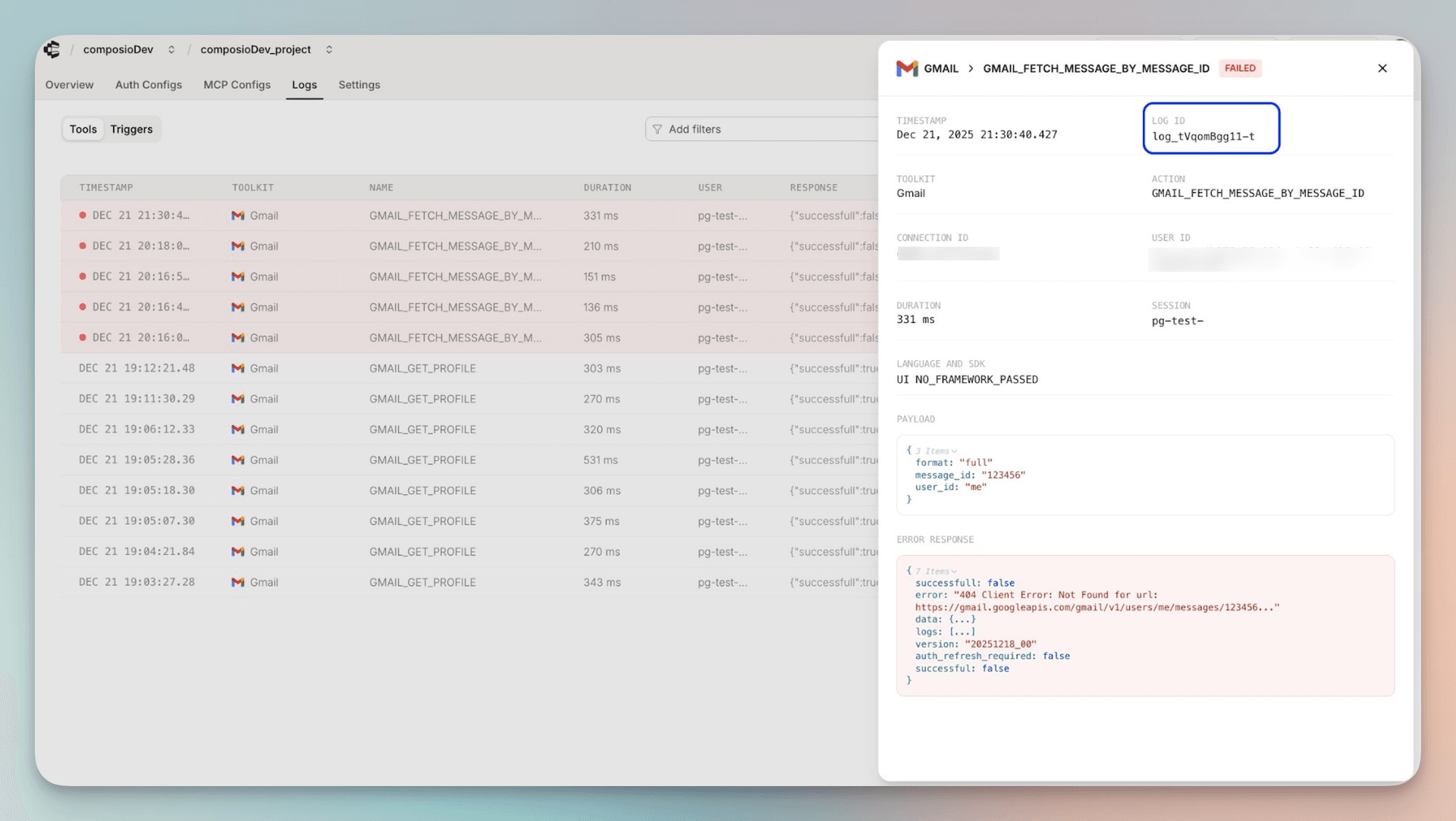
-
Tool name: Exact tool slug being executed (for example,
GMAIL_FETCH_MESSAGE_BY_MESSAGE_ID) -
Connected account ID: Account used for execution (for example,
ca_xxx)
Getting help
- Email: support@composio.dev
- Discord: #support-form